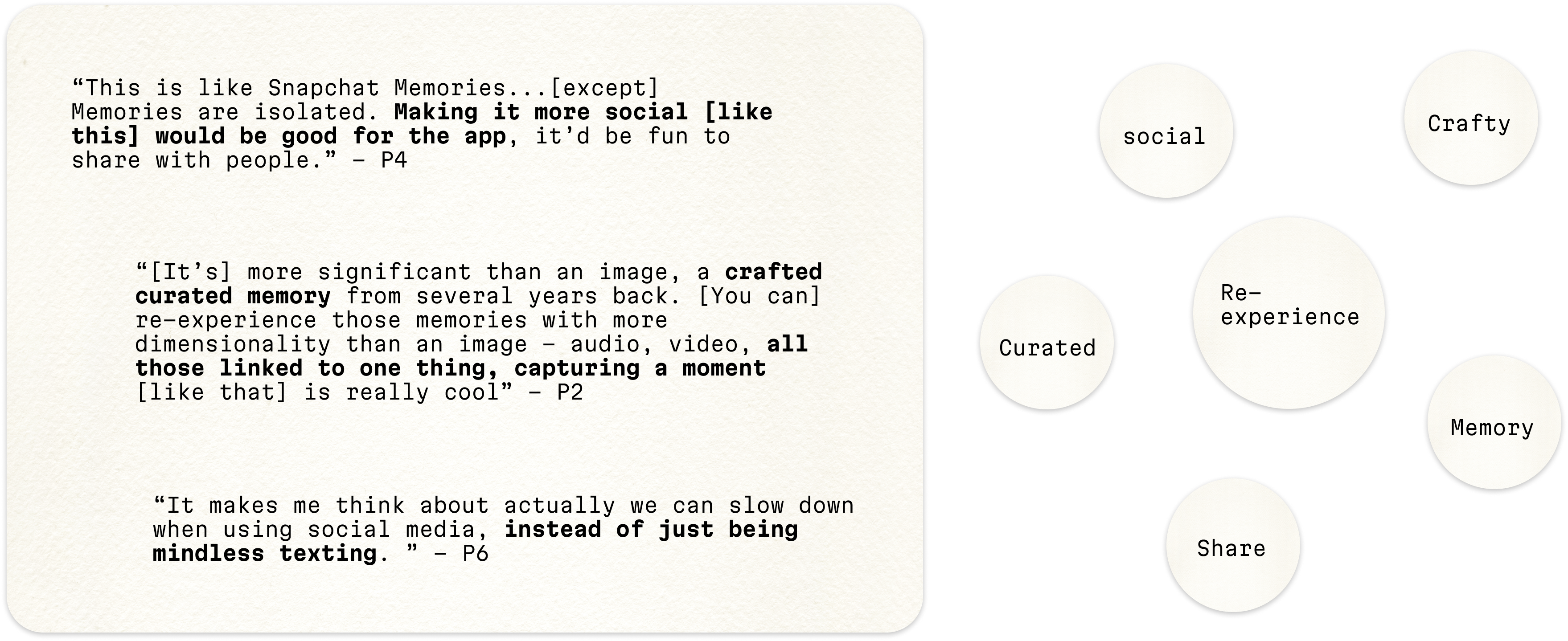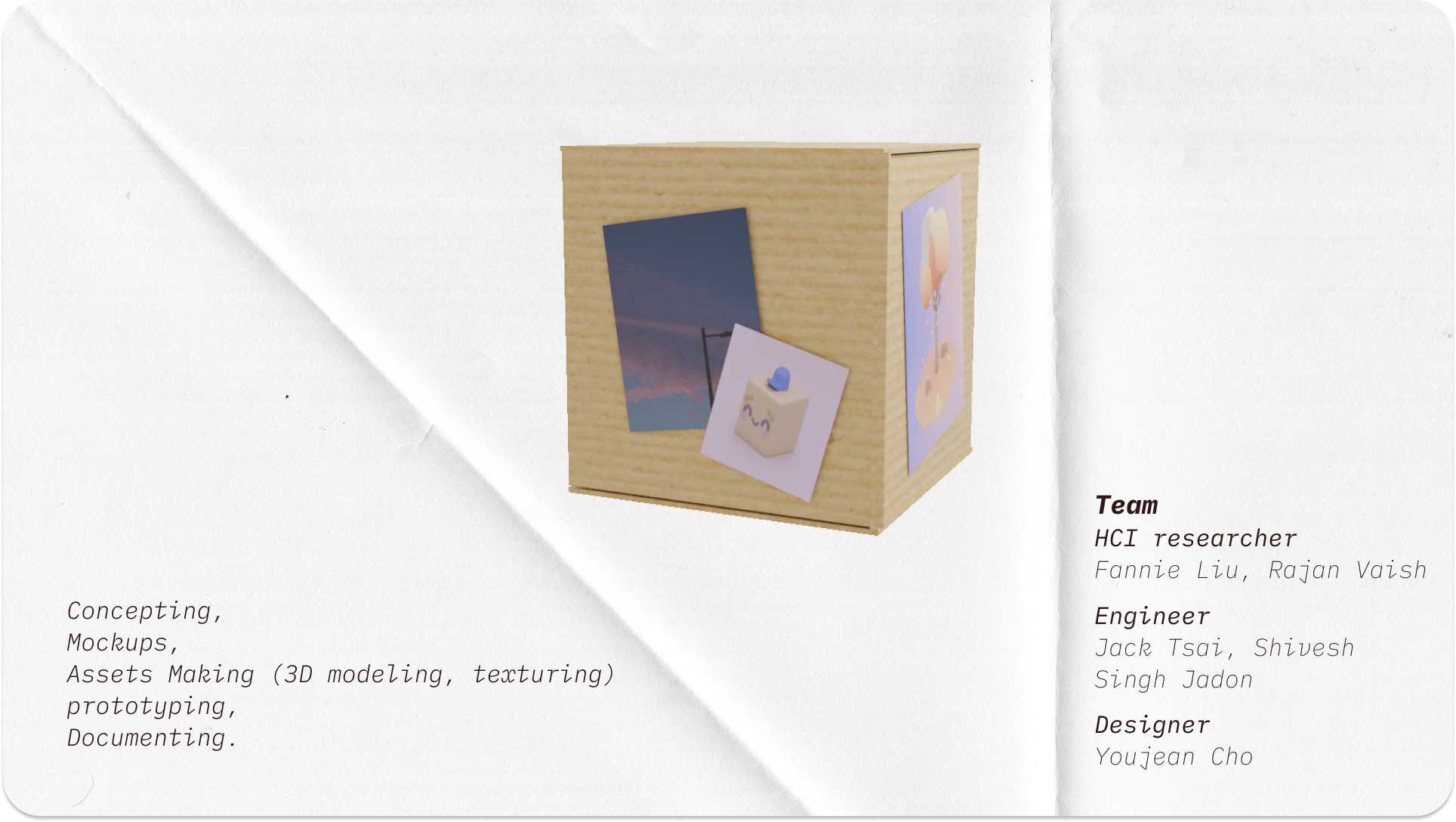
TimeCapsule
Overview
This project was completed during the summer of 2021 at Snap, where our team explored the design of effortful communication, specifically focusing on encouraging people to invest meaningful effort into crafting augmented reality (AR) experiences for each other. The problem we addressed is that current social media is fast-pace and we don't have time to slow down and build up deeper connection via social media. Snap hopes to make use of the AR, playfulness, and shared experience to bring people together in a deeper way. We conceptualized a memory box that invites a group of friends to decorate it with photos, thus fostering the feeling of memory keepsaking among friend groups. By integrating internal technical functionalities such as object auto-crop, gesture detection, and photo-taking into the experience, we productized our ideas into a Snapchat Lens, called TimeCapsule.
Priliminary
User Study
We run a priliminary user study to collect some information how people would feel more connect with each other either in real life and via mobile phones. We collected 35 company employee from different teams through a survey. I analysised the survey results and synthesised some insights: (1) people feel more connected through efforts, similar to activities like gifting, decorating photo books together, or crafting a collage board. (2) Low skills required so that effort isnʼt too much of a barrier to get started (3) Playfulness to mask the “work” involved. Based on the user insights, we turn to the direction of making a digital collaborative handcrafting group experience.
Concept
In this project, we aim to translate these group crafting activities from the analog world into the digital experience. For keepsaking memories among friend groups, we think about a TimeCapsule.

Keepsake the artifacts:
Timecapsule is a magic container collects artifacts as keepsakes, It could be filled with a photo, a hand-written letter, or a hand-made gift.
Re-visiting the moments:
When you re-opened it and see those keepsakes you put in, you can feel like travel back to those moments.
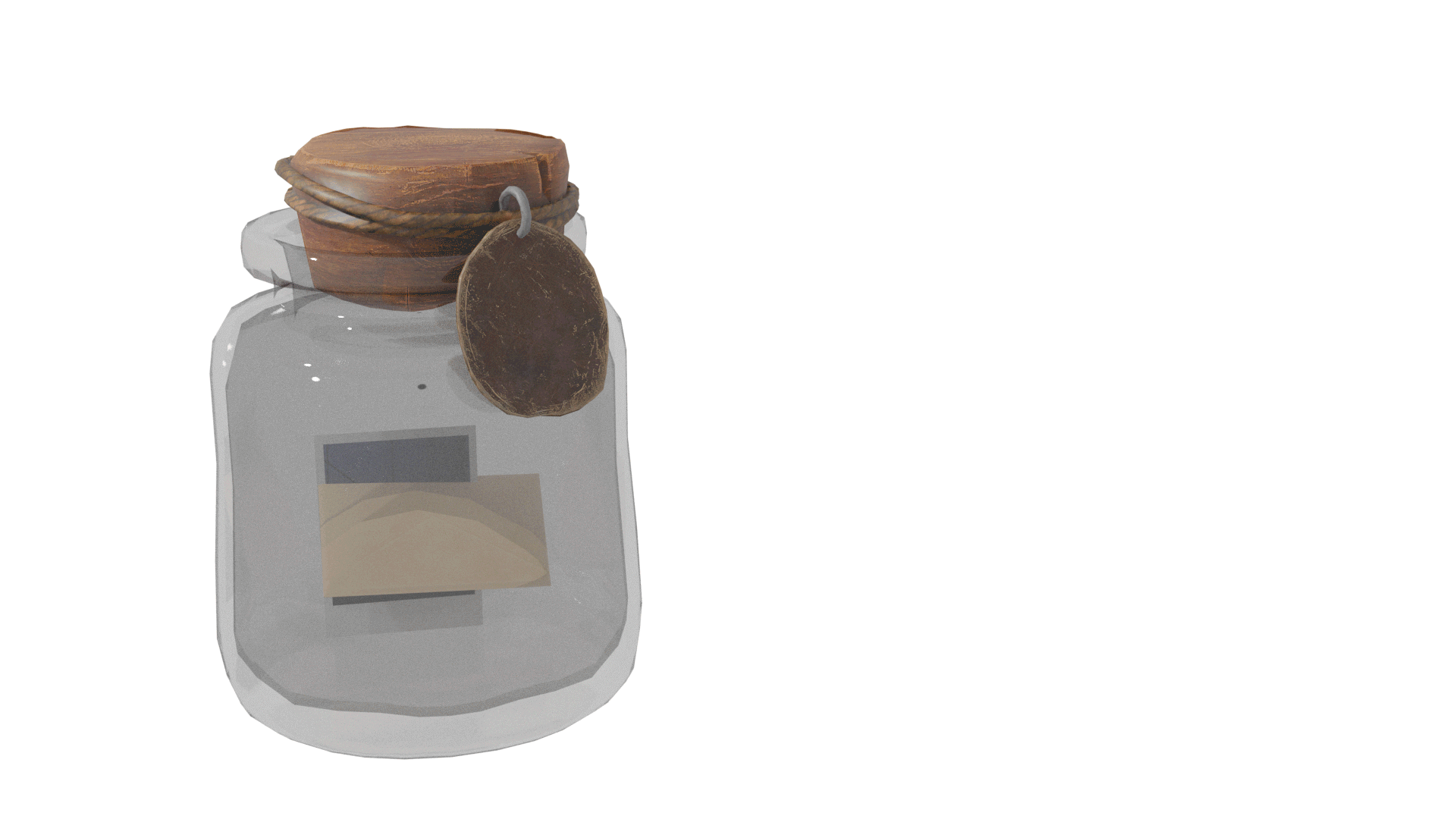
What should be 'Timecapsule' look like?
We explored different formats for the representation—a tree, a jar, a plane, a box, or even the use of real-world planes, such as walls and windows. I created each 3D model and simulated it in LensStudio to see how it felt when decorating each one. We realized the tree and jar seemed to have limited creative space for people to add content due to their limited physical space and the common understanding of how we engage with them. Then, we decided to go 'less'—choosing planes. We also considered how much freedom we wanted to give the users: we hope not to limit users to interact with just any planes, but also not to constrain them with a preset template. Then we added a constraint with a box, which has 12 planes but the creative space is limited within the box.

StoryBoard
How would the user senario be like?
We imagine the user senario by drawing the storyboard.
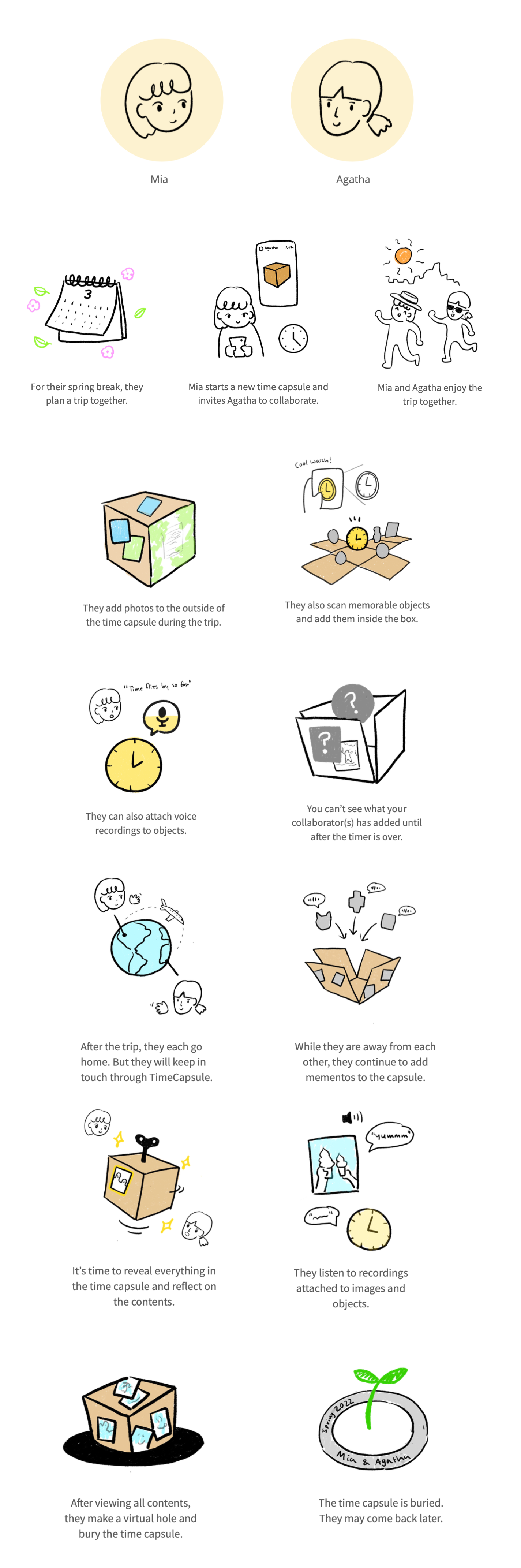
User Flow
Based on the storyboard, I created the user flow as well as the mockup, including the stage of onboarding, inviting friends, editing photos, revealing the crafting in the group.
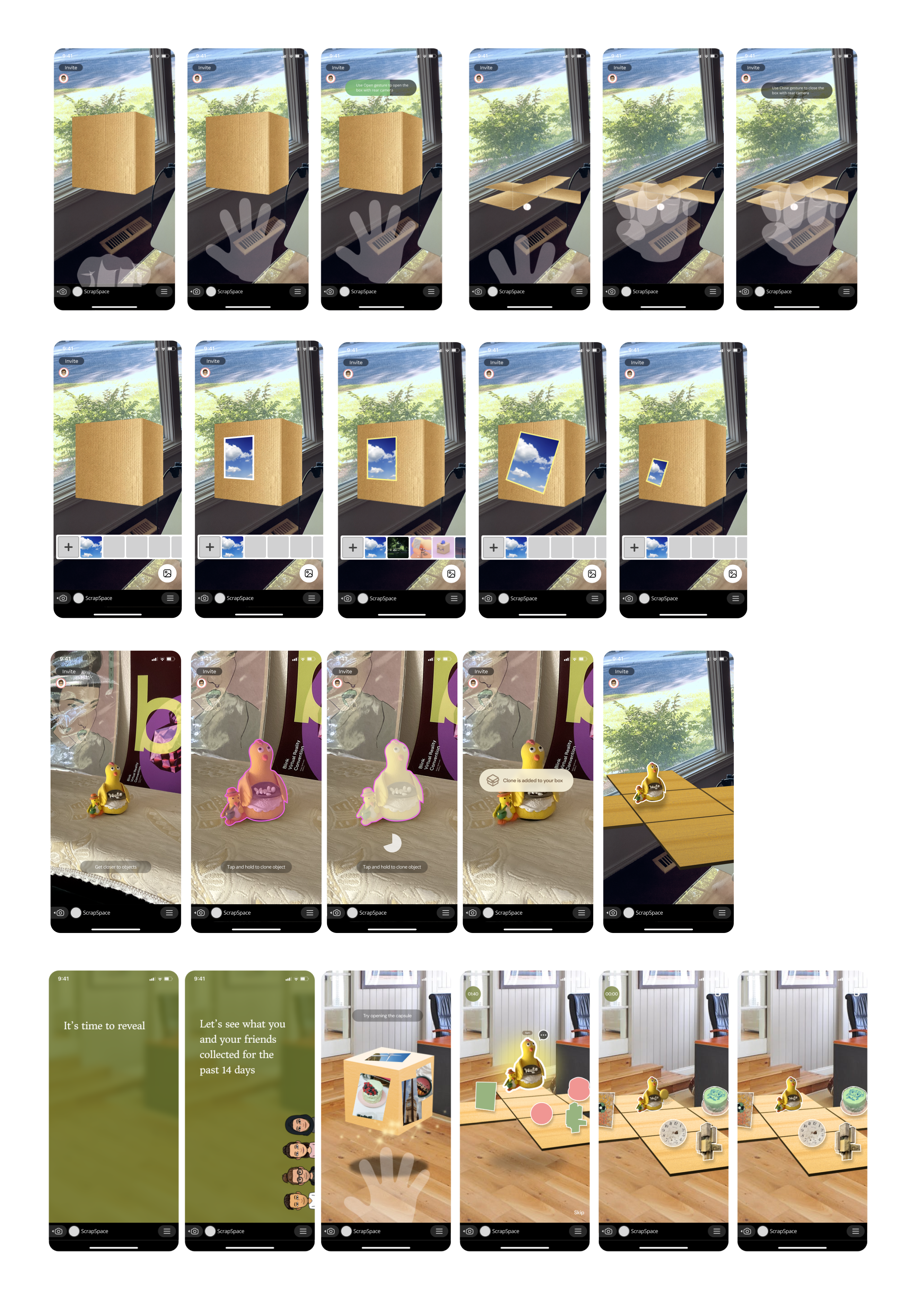
The detailed user flow is linked here 🔗
Interactive Prototype
How can we interact with the box?
As the time capsule, we first need to decorate it, and then close and store it. Considering the nature of the box, which has six external faces and internal space, I began prototyping how we can decorate it. I explored how technical building blocks such as object auto-crop, gesture detection, and photo-taking can be integrated into the box experience.
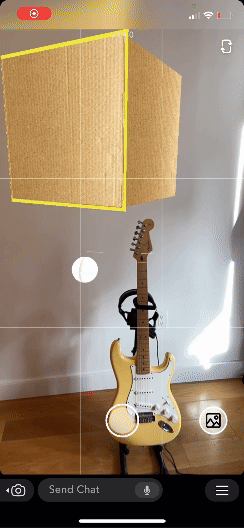
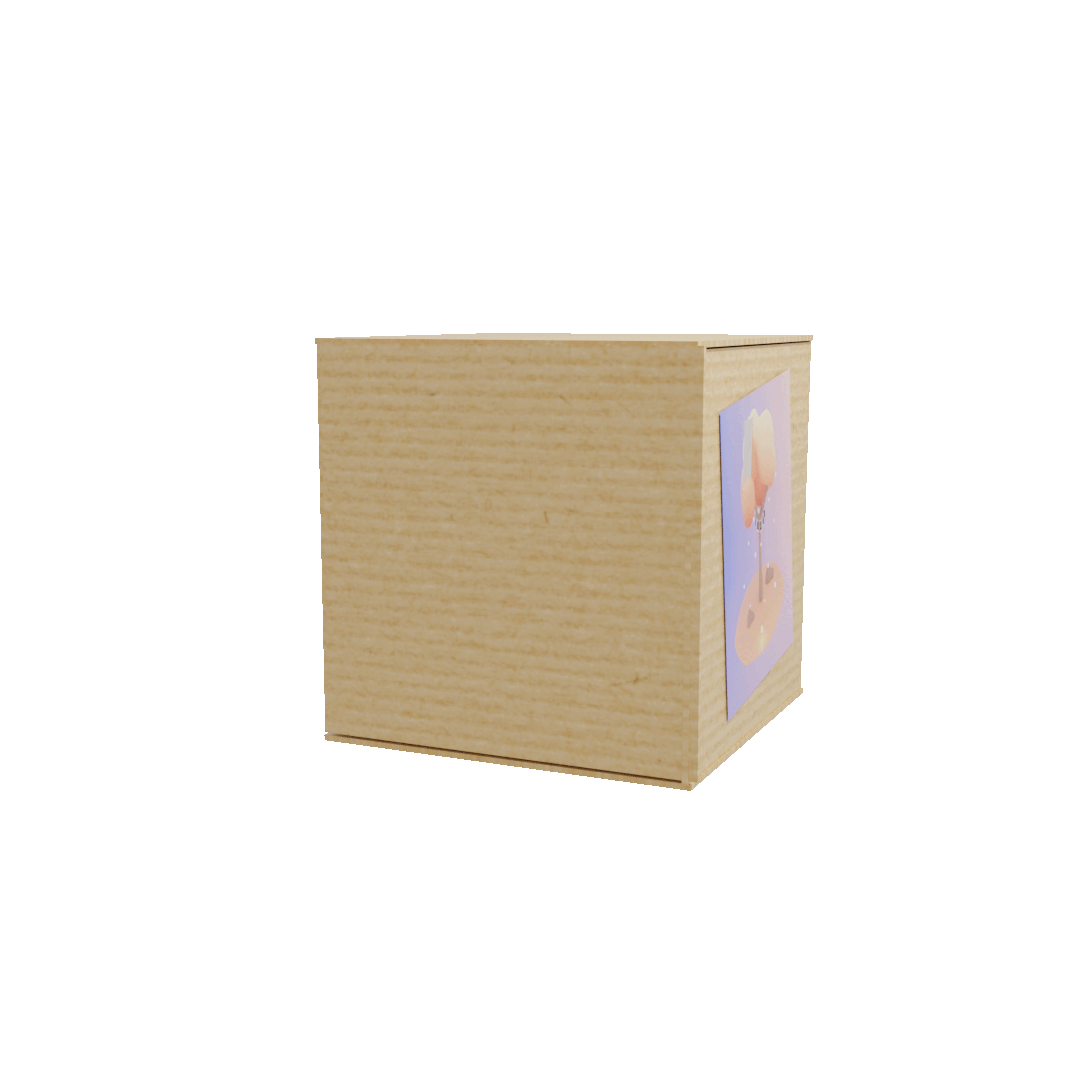
Add photos on the box
Adding photos from album would be the basic functionalities that allow people to decorate the box - they can both take a photo or draw from the albums.
Capture the objects
By using the auto-crop functionality, users can crop near-field objects by scanning them.

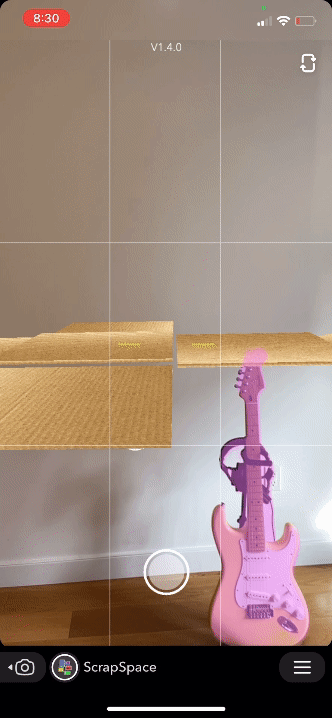

Open/close the box by hand gestures
Using buttons to trigger the open and close can be most robust and easy way, but I am thinking about how can we make use of AR? since the hand gesture recognitions is avaliable, then I tried to prototype the experience of openning and closing box with hand gestures.
Onboarding
Since we are including some novel interactions, such as gesture detection and auto-crop functionality, I created an onboarding experience that guides users to become familiar with (1) How they can interact with the box (decorating the outside of the box, keeping objects inside the box); (2) the new interactions (gesture detection and cropping the image) before they start decorating the box.
Pilot
After finishing the interactive prototype, we run our pilot test to validate our design. We got positive feedback on how they like the experience of being social, collaborative, and crafty.